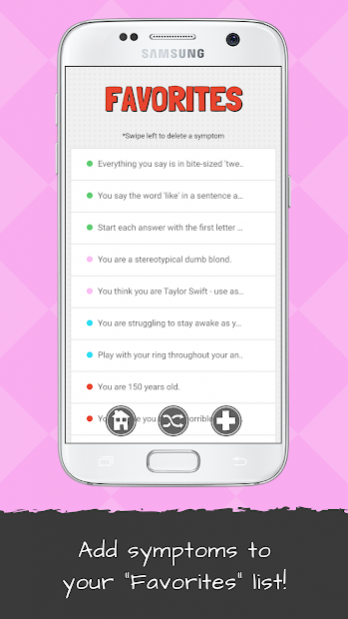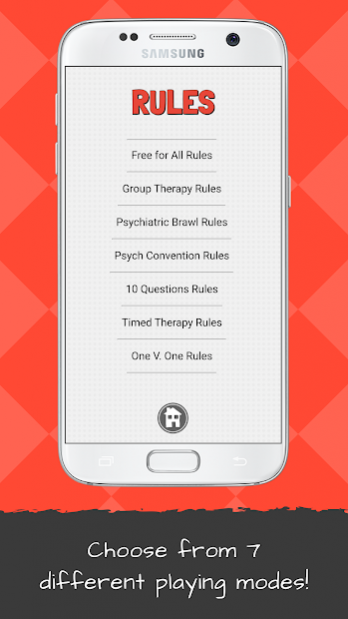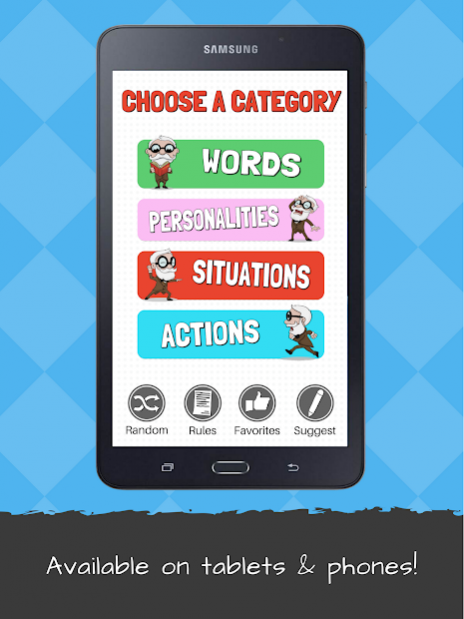Psychiatrist the Game 1.0.2
Paid Version
Publisher Description
Psychiatrist the Game is a fun, innovative spin on charades! The Psychiatrist leaves the room while all of his or her patients (other players in the game) choose a symptom from the main menu. When the Psychiatrist returns, they must ask questions to the patients, who answer according to their symptom. The Psychiatrist must then diagnose the patients by guessing what the symptom is!
Features:
- Play with 1 or 50 friends with 7 different game modes
- Over 600 unique symptoms to choose from
- 4 specific categories, including Words, Personalities, Situations & Actions
- A family friendly experience perfect for all ages
- Add symptoms to your "Favorites" list to quickly find & access them later on
- Create your own symptoms from your "Favorites" list, or suggest symptoms for a future update
Categories Include:
- Words: Like listing breakfast foods, rhyming, or referencing sports
- Personalities: Such as thinking you are Darth Vader, Oprah or Rocky
- Situations: Like being pregnant or hunting for buried treasure
- Actions: Like clapping, dancing, or switching seats
Release your inner crazy!
About Psychiatrist the Game
Psychiatrist the Game is a paid app for Android published in the Puzzle & Word Games list of apps, part of Games & Entertainment.
The company that develops Psychiatrist the Game is Naodo. The latest version released by its developer is 1.0.2.
To install Psychiatrist the Game on your Android device, just click the green Continue To App button above to start the installation process. The app is listed on our website since 2017-08-29 and was downloaded 24 times. We have already checked if the download link is safe, however for your own protection we recommend that you scan the downloaded app with your antivirus. Your antivirus may detect the Psychiatrist the Game as malware as malware if the download link to com.kinect.psych is broken.
How to install Psychiatrist the Game on your Android device:
- Click on the Continue To App button on our website. This will redirect you to Google Play.
- Once the Psychiatrist the Game is shown in the Google Play listing of your Android device, you can start its download and installation. Tap on the Install button located below the search bar and to the right of the app icon.
- A pop-up window with the permissions required by Psychiatrist the Game will be shown. Click on Accept to continue the process.
- Psychiatrist the Game will be downloaded onto your device, displaying a progress. Once the download completes, the installation will start and you'll get a notification after the installation is finished.